Google Webmasters Tool is a free of cost web – based service offered by Google. The main purpose of using Google Webmasters is to determine that whether your web page is properly indexed in Google’s database or not. In addition to this, you can also take its help in optimizing in your web pages and helping them to have a better ranking in Google’s organic search results.
Google Webmasters Tool is the most powerful and helpful ally. Along with Google Analytics, it is the best tool that may help you to bring the best possible ranking of your web pages.
What all we can do with Google Webmasters Tool?
Google Webmasters Tool provides a bundle of features that you can make use for the better ranking and performance of your website. Some of such useful features are mentioned below: -
- Submit and verify your sitemap ( The purpose of creating sitemap is to inform the users as well as the crawlers about the all the web pages of your website).
- You can monitor and view the way Googlebot (name of the crawler of Google) monitors and accesses the web pages of your website.
- You can automatically generate and then verify the robots.txt file.
- You can provide a list of all the internal and external pages available or linked to your website.
- You can also view the keywords that are being used in the organic searches as well as also monitor the CTR (Click Through Rate).
How to add a site to Google Webmasters Tool?
Google Webmasters Tool is absolutely free and you can configure your website with it by following the below mentioned simple and easy steps: -



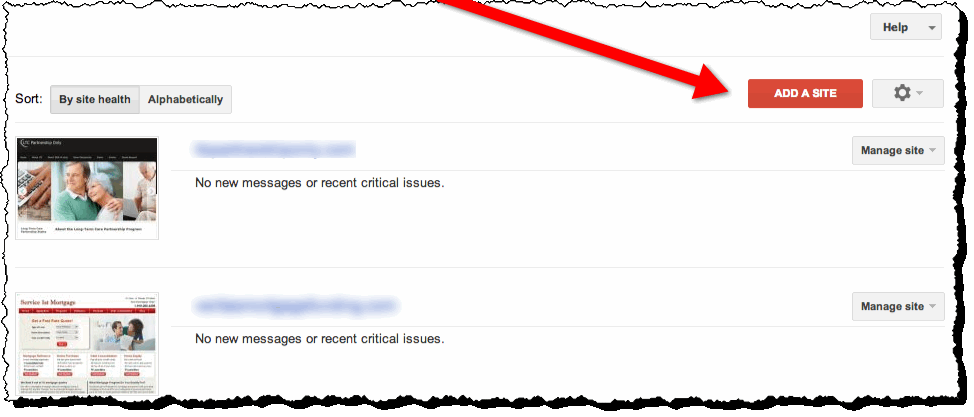

No comments:
Post a Comment